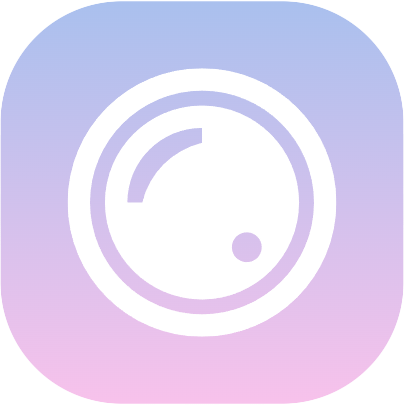在上一篇文章中,我分享了有关context包的第一部分:valueCtx和cancelCtx,我们在这篇文章中继续探索更多内容。
WithTimeout 和 WithDeadline
我们还是先来一个例子:
package main
import (
"context"
"fmt"
"time"
)
func main() {
cancelCtx, cancel := context.WithTimeout(context.Background(), time.Second*3)
defer cancel()
go task(cancelCtx)
time.Sleep(time.Second * 4)
}
func task(ctx context.Context) {
i := 1
for {
select {
case <-ctx.Done():
fmt.Println(ctx.Err())
return
default:
fmt.Println(i)
time.Sleep(time.Second * 1)
i++
}
}
}在上一篇文章中我们已经知道 cancelCtx 的行为,因此理解 WithTimeout 的工作原理非常简单,它接受一个超时时间,在此之后完成的通道将被关闭并且上下文会被取消。并且还会返回一个取消函数cancel,如果需要在超时之前取消上下文,可以调用该函数cancel。
WithDeadline的用法和WithTimeout非常相似,我们来看一下源代码:
type timerCtx struct {
cancelCtx
timer *time.Timer
deadline time.Time
}
func WithTimeout(parent Context, timeout time.Duration) (Context, CancelFunc) {
return WithDeadline(parent, time.Now().Add(timeout))
}由于WithTimeout和WithDeadline之间有很多共同点,因此它们共享相同类型的上下文:timerCtx,它嵌入cancelCtx并定义了另外两个属性:timer和deadline。
我们看一下创建timerCtx时会发生什么:
func WithDeadline(parent Context, d time.Time) (Context, CancelFunc) {
if parent == nil {
panic("cannot create context from nil parent")
}
// Get deadline time of parent context.
if cur, ok := parent.Deadline(); ok && cur.Before(d) {
// The current deadline is already sooner than the new one.
return WithCancel(parent)
}
c := &timerCtx{
cancelCtx: newCancelCtx(parent),
deadline: d,
}
propagateCancel(parent, c)
dur := time.Until(d)
if dur <= 0 {
c.cancel(true, DeadlineExceeded) // deadline has already passed
return c, func() { c.cancel(false, Canceled) }
}
c.mu.Lock()
defer c.mu.Unlock()
if c.err == nil { // 'err' field of the embedded cancelCtx is promoted
c.timer = time.AfterFunc(dur, func() {
c.cancel(true, DeadlineExceeded)
})
}
return c, func() { c.cancel(true, Canceled) }
}相比WithCancle和WithValue,WithDeadline要复杂一些,我们来一点点的过一遍。
首先,parent.Deadline 将获取父上下文的截止时间。 Deadline 方法在 Context 接口中定义如下:
type Context interface {
Deadline() (deadline time.Time, ok bool)
...
}在context包中,只有emptyCtx和timerCtx类型实现了该方法:
func (*emptyCtx) Deadline() (deadline time.Time, ok bool) {
return
}
func (c *timerCtx) Deadline() (deadline time.Time, ok bool) {
return c.deadline, true
}因此,当我们调用parent.Deadline()时,如果父上下文也是timerCtx类型,并且实现了自己的Deadline()方法,那么就可以获得父上下文的截止时间。否则,如果父上下文是cancelCtx或valueCtx类型,那么最后会调用emptyCtx的Deadline()方法,我们会得到time.Time和bool类型的零值(0001-01-01 00:00:00 +0000 UTC 和 false)。
如果parent的deadline早于传入的deadline参数,则直接调用WithCancel(parent)返回一个cancelCtx。当传入的deadline合理时,我们需要创建一个timerCtx:
//inside WithDeadline() function
...
c := &timerCtx{
cancelCtx: newCancelCtx(parent),
deadline: d,
}
propagateCancel(parent, c)
...在上面的代码中,又看到了propagateCancel方法,我在上一篇文章中已经讨论过它,如果你不明白,请参考这里。
与cancelCtx类似,timerCtx通过调用自己的cancel方法关闭done通道来发送上下文取消信号。取消上下文有两种情况:
timeout cancel:超过期限时,自动关闭done通道;
// inside WithDeadline function ... // timeout cancel c.timer = time.AfterFunc(dur, func() { c.cancel(true, DeadlineExceeded) }) ...手动
cancel:调用返回的cancel函数,在截止时间之前关闭done通道// inside WithDeadline function ... // return the cancel function as the second return value return c, func() { c.cancel(true, Canceled) } ...
两种情况都会调用cancel方法。
func (c *timerCtx) cancel(removeFromParent bool, err error) {
c.cancelCtx.cancel(false, err) // close the done channel and set err field
if removeFromParent {
// Remove this timerCtx from its parent cancelCtx's children.
// Note: timerCtx c's parent is c.cancelCtx.Context
removeChild(c.cancelCtx.Context, c)
}
c.mu.Lock()
// stop and clean the timer
if c.timer != nil {
c.timer.Stop()
c.timer = nil
}
c.mu.Unlock()
}timerCtx 实现 cancel 方法来停止和重置计时器,然后委托给 cancelCtx.cancel。
到这里我们就对context里面重要的一些源码分析结束。